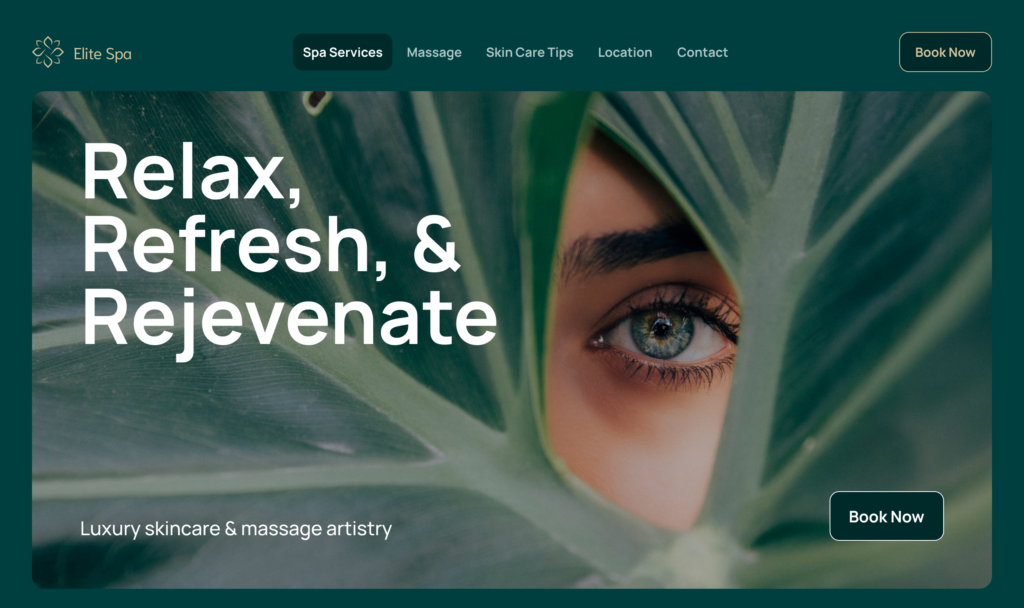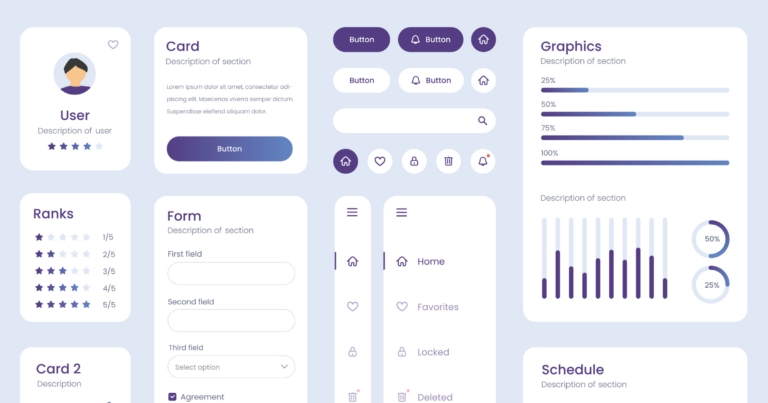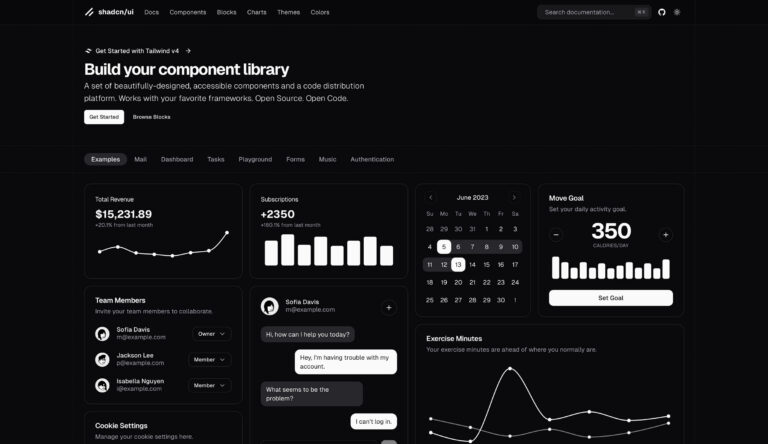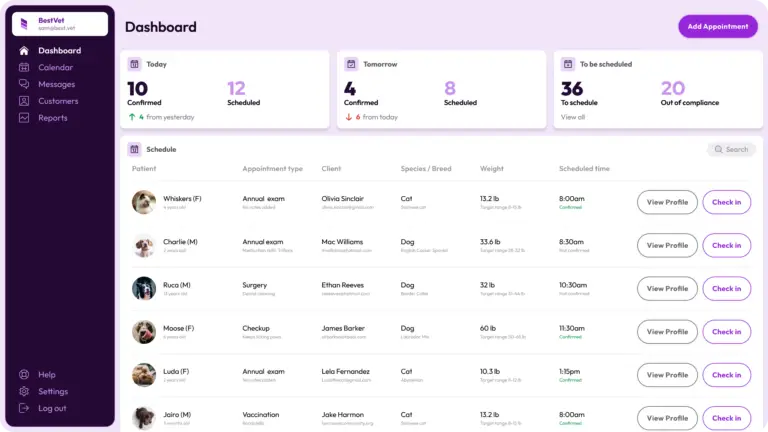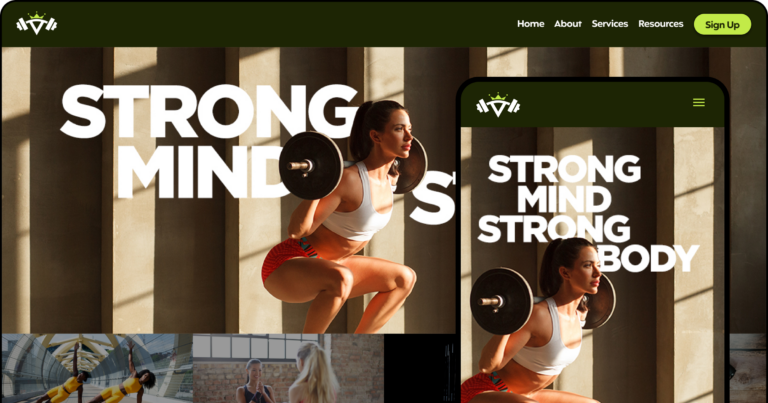The process of planning a new website has a few variables to consider. Each option may impact your user experience, SEO, and brand perception. Today we’ll cover how user interface design, content design, and web development impact your site.
How long does it take to code a website?
The timeline depends on what you want, and how you want it built. Your online presence may be a large or basic website. You have several ways to build your site with different tradeoffs to consider.
Custom Development
What is custom development
Custom web design and technical implementation, to achieve what a site owner wants in a personalized way. The website development process often uses HTML, CSS, and JavaScript code.
What are the benefits of custom development
Custom sites can achieve anything possible. You can build any design, animation, workflow, and integrations you want.
What are the drawbacks of custom development
Custom builds can be a time-consuming process. Designers and developers work together to reach the goal outcome. Clear requirements help the design process, and clarify the technical needs for the project. The clearer project needs are, the easier easier to scope the level of time and effort needed.
What are tools available for custom development
- Frameworks: Coding frameworks help speed up the development process with pre-built code. Take the time to learn the benefits of certain frameworks, and how they impact your site long-term. There may be performance, SEO, and reliability tradeoffs to consider.
- Templates: You can purchase pre-built website templates and adjust them to fit your desired style. Take the time to check reviews and learn about any issues before purchasing a template. In some cases it may be more difficult to customize a template than desired.
- APIs: Connect with third party services to access data from other sources. Some API examples include: Maps, Payments, and Auth.
Who is custom development ideal for
This is a great solution for small businesses or larger brands, wanting to own their site’s code. You may want to keep a development team on retainer to manage things after your website launch.
Content Management Systems (CMS)
What is a content management system
A CMS is a web application where users create, edit, or publish content to their website from a dashboard. The website uses dynamic fields which populate from the content in the CMS.
What are the benefits of a CMS
Content management systems let non-technical users edit the content of a website. Delivering an efficient UX for managing content with WYSIWYG (what-you-see-is-what-you-get) text editors.
What are the drawbacks of a CMS
Some CMS solutions need upgrades for security and performance improvements. Although you gain access to several plugins, CMS users may hit issues with different plugin and CMS versions. Building the design for CMS templates can be time intensive to connect properly.
What tools are available for Content Management Systems
- Plugins: CMS platforms offer pre-built functionality for your site. Download tools to connect to other services rapidly. Some common examples include contact forms and SEO tools. You gain access to add features from a rich ecosystem of plugin developers easily.
- Templates: Some popular content management systems offer templates. Letting you start with a pre-built user-interface design. In some cases, templates include theming to style your site to match your brand.
- User Management: Let multiple users contribute to your CMS site. You get the ability to manage user roles and permissions, so people access what you want them to.
Who are CMS websites ideal for
CMS sites are great for people or brands generating content frequently. Use articles to build your audience, and generate SEO-friendly content. Or build a collection of products for sale through your web portal. Link a payment gateway for embedded checkout.
Website Builders
What is a website builder
A tool enabling users to create websites without needing to know how to code. These tools come with pre-built elements users can lightly customize. Most of platforms offer a WYSIWYG design experience with add-ons.
What are the benefits of a website builder
The cost to start with a website builder may be less than custom development. Users pay a monthly fee based on the features they want. These tools provide add-ons for different site types, and may be more secure than CMS solutions.
What are the cons of a website builder
Website builders may not offer as many custom design options as other solutions. Some tools offer better SEO functionality, impacting how people organically discover your site. In most cases website builders host your site, meaning they own your code after you close your account.
What tools are available to website builders
- Contact forms: Rapidly build forms to gather contact information from your website viewers. Customize the information you want from your users, and set up where to send your contact info.
- Integrations: Use native or 3rd-party integrations to add more features to your website builder site. From scheduling to a store, a website builder may help you get up to speed faster than other solutions.
- Templates: Some website builders offer premium themes to get you started quickly. Others create their own templates for free. Section blocks give you a way to change parts of your site quickly.
Common website builders
- Light: $17/mo
- Core: $29/mo
- Business: $36/mo
- Business Elite: $159/mo
- Basic: $25/mo
- Core: $36/mo
- Plus: $56/mo
- Advanced: $139/mo
Who are website builders ideal for
Website builders are great for personal brands getting started, or small storefronts. Get access to an easy-to-build experience and integrations to fit your business needs. We recommend testing your website with a builder, and moving to another solution if you need more.
No-Code Builders
What is a no-code site builder
A no-code website builder lets users visually program their site. Letting users drag and drop their design, generating the code for each section. They offer flexibility, analytics, and rich animations.
What are the benefits of a no-code site builder
Create interactive websites with ease. No-code website builders offer advanced animation and design controls to quickly build high-quality user interface design. Add custom code to add functionality as necessary.
What are the drawbacks of a no-code site builder
Some no-code solutions require expertise to build SEO-friendly websites. Building responsive websites may require some technical experience for the best results. Similar to website builders, some no-code builders do not offer code export options.
What tools are available to no-code site builders
- Integrations: Most builders offer integrations with common web functionality. One added benefit is a Figma design import tool. Which lets users upload a design element and make it interactive quickly and easily.
- Templates: Purchase an easy to customize pre-built template. Sometimes you have access to UI kits to mix-and-match sections to build your site. Unlike other templates, no-code site builders are easier to customize.
- Built-In CMS: A CMS add-on is available for most web-site builders. Letting users create page templates for commonly used content types. Users can quickly create, edit, or manage items without needing to edit the site’s design.
Common no-code website builders
- Basic: $18/mo
- CMS: $29/mo
- Business: $49/mo
- Mini: $10/mo
- Basic: $20/mo
- Pro: $40/mo
Who are no-code builders ideal for
No-code builders offer flexibility for a wide-range of use cases. The cost to develop is less than custom web development and CMS sites. The monthly fees are less than website builders while offering rich user interfaces. We recommend no-code builders for non-technical teams who maintain websites.
How long does it take to develop a website?
Each type of website has tradeoffs in flexibility and speed to market. Depending on your use-case, we suggest looking at what you need. Remember, you can always adjust your web strategy in the future.
We see custom development and CMS solutions taking the most time. Website builders are quicker to build with limited functionality. Where no-code website builders gracefully balance speed and cost.
How does content impact the design for a website?
What is content design
Content design includes the text, image, and graphics used to communicate with your website’s viewers. With a primary goal of presenting the right content to users at the right time.
Why does content impact web design
Your content should have a meaningful structure for your viewers. Any content on your site will need a designed block to present it. The more content types and layout you need, the more design and development work to build it.
For custom development and website builders you’ll need to enter content as you build your site. For CMS and no-code builders, you can use a WYSIWYG interface to create, manage, and publish content on template pages.
SEO
Think about creating content for the SEO properties of each of your pages and media types. Each page will need a title and description with your target keywords. Tag specific HTML attributes, add alt tags, to improve organic discovery of your content creation.
Media sizing
Design your website’s content blocks with pre-fixed media sizes to get the desired look/feel. If you need dynamic media sizing, consider creating flexible blocks to achieve the look you want. Try to size your media files in a way that loads quickly for your viewers.
How long does it take to design a website?
We started this article with the web development tools. This was intentional, so we could flesh out what features you want to plan for. The content helps identify if we are building a landing page, simple website, or multi-page user experience.
What is a web style guide
A website style guide provides clear guidelines for content design, user interface design and usability guidelines. They help create consistent user experiences across your web design.
- Content principles: Your brand voice and the tone of your communication style for your (web) design.
- Grid system: Defines the responsive user interface layouts for your site. This enables users on mobile, tablet, and desktop devices to get an optimal user experience.
- Font styles: Select the font-families, weights, and styles for your website’s titles, content, links, and more. Try to select styles that work well together.
- Colors: Choose your websites color palette, defining how surfaces and content work together. Improve usability with color contrast, and bring your brand into interactive elements to drive action.
- Images: Define the type of photography and graphics you use across your web pages. Create templates for different content sections for consistency.
- Logos: Set the different versions of your branding logo for use across your site. Consider how it will look in your websites header, footer, and as the small favicon in web browsers.
Page templates
Use the content design to create wireframes of your websites pages. These will let you test layouts with basic shapes and copy before you push the design further with design elements. By defining different page types, you have the opportunity to reuse templates across similar content types.
This is a valuable way to layout and reuse sections of your website. The content and imagery will make things unique, while the consistent layout will make it easier to navigate and use your site.
User interface design
Bring your wireframes to full fidelity by adding you style guide elements. Design grids for each device size, add your brands styles and your websites content. Define your website’s design to make development easier.
Interactions
Bring your web design to life with interactions. Communicate interactive elements on hover, bring your page sections to life with animations, and add some delight for users. Designing interactive prototypes offer a real-life preview of the website before development.
Developer sync
Connect your design and development partners to share what to build. This collaboration helps identify tradeoffs for both sides while staying agile. Changes are easy if both sides know what the goal outcome is.
How much time does it take to design a website
The design of a website is not easy to measure. We covered some of the action items to get to a website design. Each of these steps require collaboration with the client, and flexibility with content and development partners. Set aside the time to collaborate to build great web design.
How long does it take to create a website
Creating a website is a multi-step process. We have to consider your strategy, design, content, and development. With the right information, you can streamline the process for your partners.
We covered different options for web development. Lightly touching on content design for your website, and how to design the content for development. Clear communication and teamwork will make the process go smoothly.
We wrote this article to clarify web design is a multi-step process. Keep in mind how many pieces come together to build a good website. Invest the time and process you need, to reach your ideal outcome.