About native (iOS & Android app UI design), cross-platform, and progress mobile apps
Understanding different methods for developing mobile application experiences.
Using phones to navigate apps is becoming more common. Mobile UI design depends on what platform you're building for. Let's cover the different types of mobile apps and how to create a beautiful app design.
How to design for Native iOS Apps

Where to find iOS Design Resources
Apple has iOS guidelines to simplify the process of crafting app layouts. The Apple Design Resource site has UI libraries for different design tools, including: Sketch, Figma, and Photoshop. The files include common design elements, mobile device sizes, home screen mockups, and other visual elements. The Figma file makes designing easier with color schemes for light and dark mode.
The iOS UI kit has a full design system with mobile layouts for every phone size. Remember that people tend to hold their phone in their hands, and use their thumbs to interact with the screen. Put buttons near the bottom of the screen, and at least 44x44px. Remember there are different iPhone screen sizes to test for.
How to save images for iOS Designs
When you need to put an image in your app, make sure to export 3 versions. Save your image at the original size, double the size, and triple. If you have a 10x10 image, save 3 versions: 10x10, 20x20, and 30x30. Apple phones have different screen resolutions, and will automatically show the best resolution.
How to define colors for iOS mobile application design
iOS supports RGB and HSB color modes. RGB is a combination of red, green, and blue. HSB is hue, saturation, brightness (also known as HSV: Hue, Saturation, Value).
What are the coding languages for iOS and how to test apps
Designers and developers have access to the same ui elements. Developers code native iOS applications using UIKit or SwiftUI, which both have their own strengths. Use Testflight to test user interactions the way real users will.
How to design your product page for the Apple App Store
Learn how to optimize your iOS app's product page. Creating a compelling product page can improve app discovery, and engage potential users to download your product.
How to design for Native Android Apps
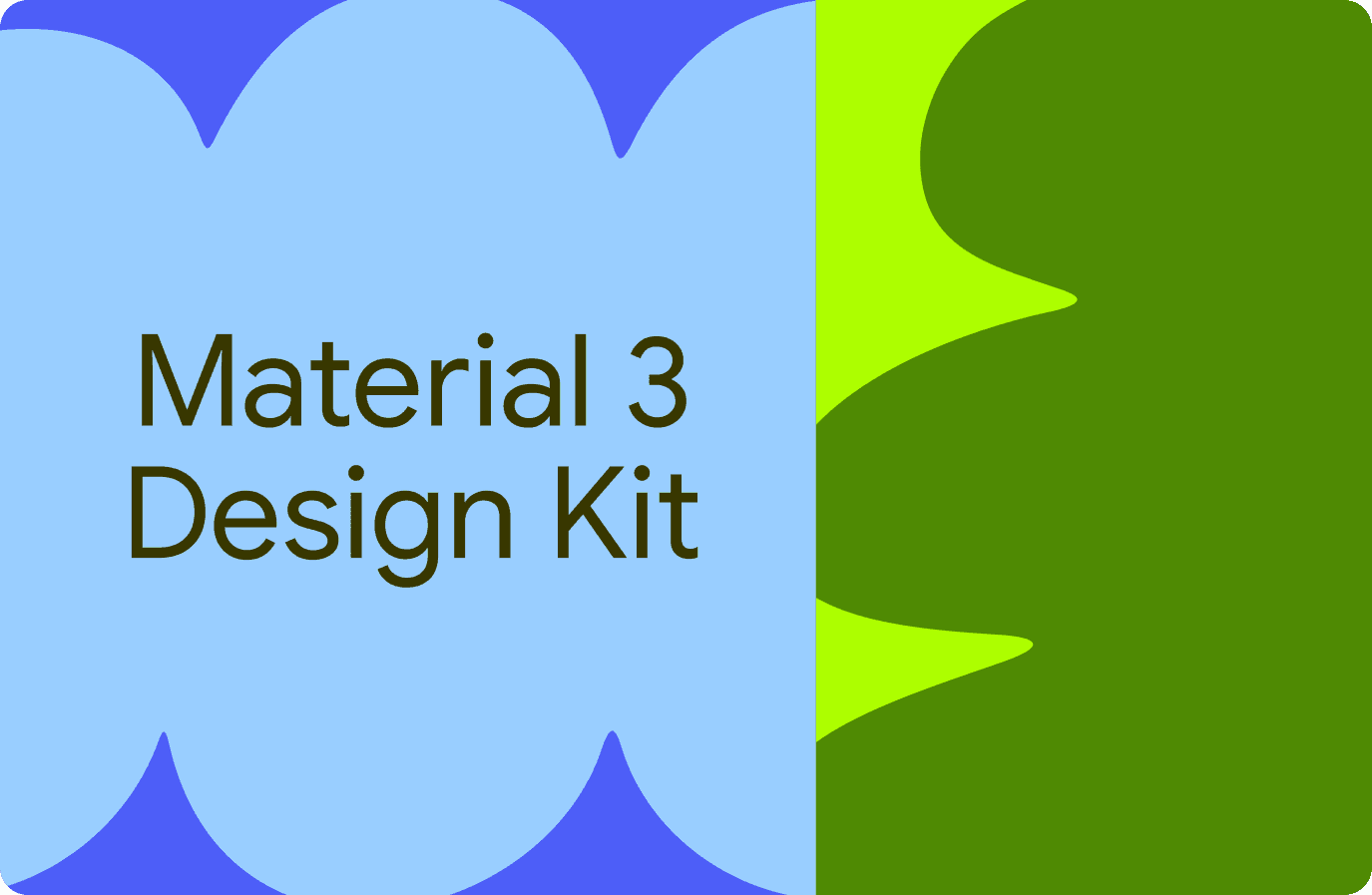
Where to find Android (Google Material) Design Resources
Google released the Material 3 Design Kit for Figma. This file is similar to the Apple UI kit, tailored to the Android ecosystem. This is the 3rd version of the Material design system. Material design uses 3d interactive elements.
Google introduced Material You so designers can change android app ui design. Material You vies Android users control over color and fonts. Use the Material theme builder to design mobile apps that work with Material You. Visit Dribbble for Material mobile app design inspiration.
How to save images for Android Designs
When you need to put an image in your app, make sure to export 4 versions. Save your image at the 1.5x, double, and triple, and 4x the size. If you have a 10x10 image, save 4 versions: 15x15, 20x20, 30x30 and 40x40. Android phones have different screen resolutions, and will automatically show the best resolution.
How to define colors for Android
Android supports RGB, and HSB color modes. RGB is a combination of red, green, and blue. HSB is hue, saturation, brightness (also known as HSV: Hue, Saturation, Value).
What are the coding languages for Android and how to test apps
Android developers use two main coding languages: Kotlin and Java. Both of these languages let app makers use the standard Material UI parts to create their apps. You don't need any special tools or programs to do this. That's different from Apple's iOS, where you have to go through extra steps to test apps before they're in the App Store.
What is a Cross-Platform App?
Unlike native apps, cross-platform apps can run on multiple platforms. A single app codebase can run on iOS, Android, and Web. A developer can write code once and ship it to app stores, or host it online. You can use the design kits from Apple and Android or mobile apps ui design.
Design elements might not be available by default. Developers may have to code your mobile interface design from scratch. If you build with a cross-platform framework, remember to test your phone app design on different devices.
Developers can use frameworks like React native, Flutter, or Xamarin to build cross-platform.
How to design a cross-platform app
A cross platform application is similar to responsive desktop app layout design. The mobile app interface design stretches on larger displays. You can publish the mobile application interface design on the app and play store. Your mobile application UI should be usable on iOS and Android devices.
Design mobile applications that work on any device. Understand how each device impacts your application layout design. The best app user interface design feels familiar on any platform.
What is a Progressive Web App (PWA)?
PWA's combine a desktop and mobile app experience. The UI design for apps is similar to responsive web applications. The key difference between PWAs and Cross-platform apps is that you download them from the web.
Shipping a progressive web app is more effort than a responsive web app. PWAs offer a more native experience: With offline mode, push notifications, and full screen mode.
How to select app development frameworks
Understand your target audience before designing your application. Use their device preferences to select the development of your mobile app. Some tradeoffs to consider for each mobile app strategy:
Native mobile apps
Built for one operating system
Cost more to develop
Require developer licenses
Provide native experiences
Cross-platform UI Apps
Works on multiple devices
Costs less to develop for multiple ecosystems
May not run as smooth as native apps
May have limited functionality
Progressive web apps
Uses the same coding language as web apps
Apps are not available in app stores
Provides offline mode and more native functionality
Cost less to develop
Inspiring mobile app design examples
Pull inspiration from galleries showcasing mobile app examples. Get app layout ideas and explore ways to craft your mobile app experience.
Dribbble
Dribbble showcase design concepts across different mediums. Their app section is a great place to explore design ideas. Keep in mind that some of these designs are purely conceptual, take the time to understand what works best for your app.
Mobbin Design
Mobbin design is a paid platform that offers a gallery of well-design applications. They have iOS, Android, and Web galleries. The platform makes UI/UX research easier. Identify design patterns, view design trends, and review flows.
Conclusion
Good mobile app design is a blend of device specifics and design principles. Consider what each platform offers your target audience. Using design resources from Apple and Google can make it easier to design user-friendly interfaces for mobile apps.
Meet your users on the platforms they use. Deliver mobile app experiences that help your target market achieve their goals. Use existing apps and galleries to find inspiration so you can provide delightful user experiences.
