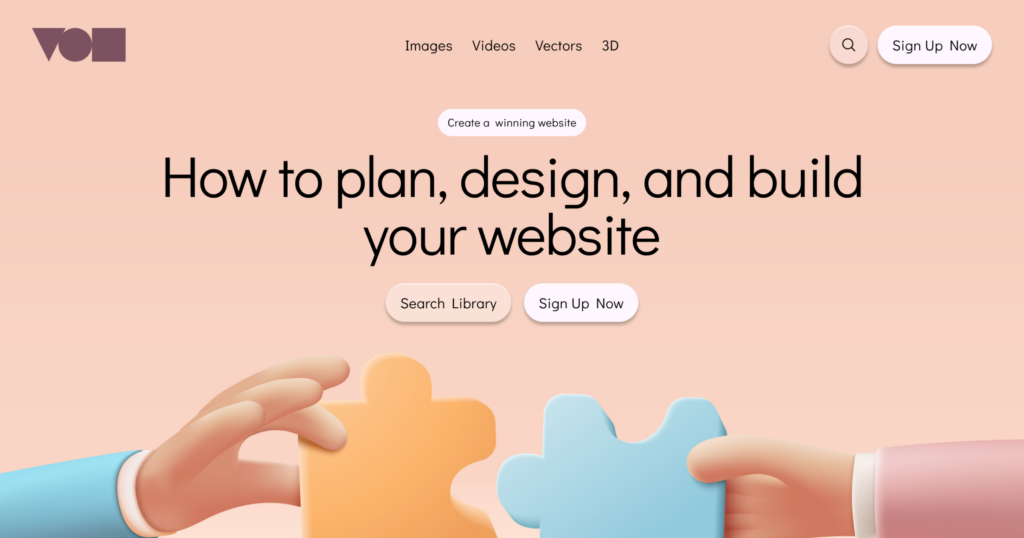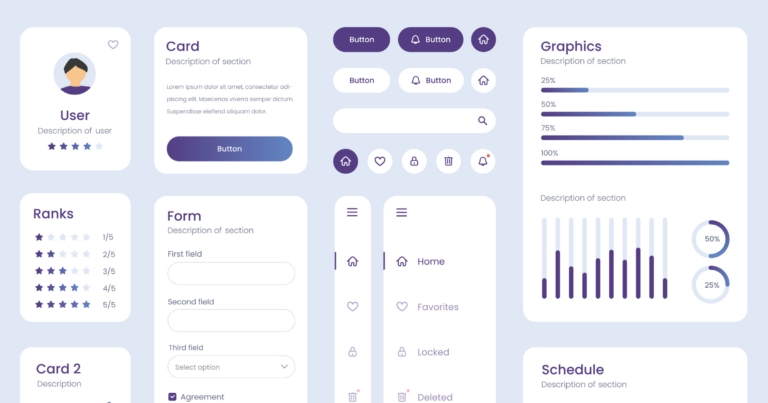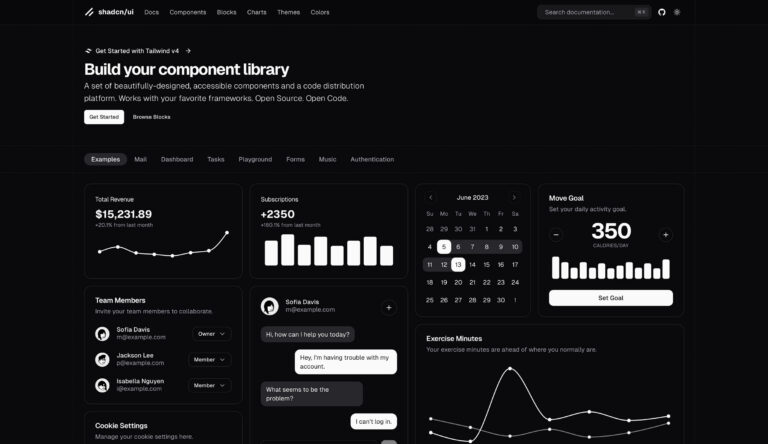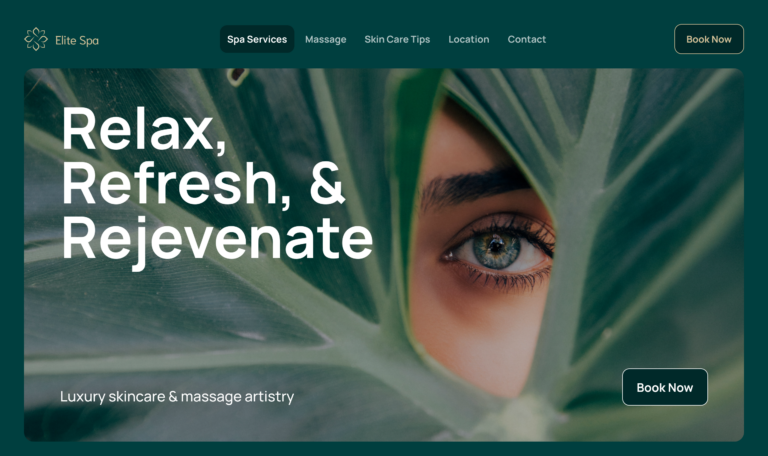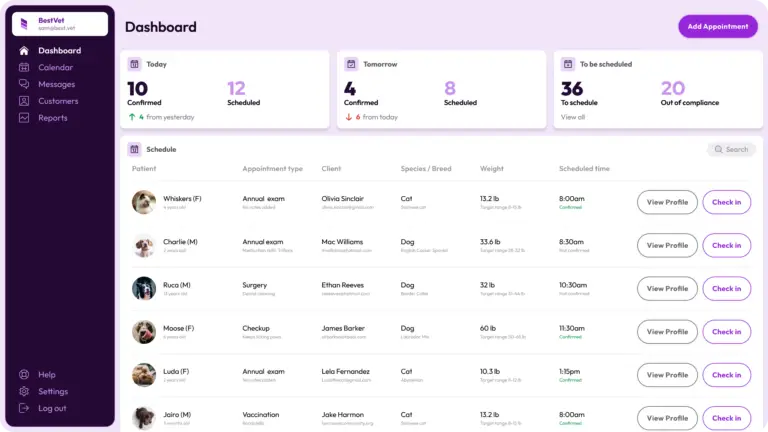Building a website has many steps to consider. Today we will cover what it takes to build an online presence for your product or service. A web design framework can help you plan a new website, or improve an existing one.
Developing a plan makes the end to end process easier to implement. Creating a website is a fun and exciting project. Make the development process easier with the following process.
How to define the goals of your website
What type of website do you need
First, identify what your website should do. Is it an e-commerce store, blog, showcase of your work, or something else. This step will help you identify what your site should include. Knowing the type of website helps know what design elements you need.
eCommerce
When building a store you may want to consider a few page types. Including a store listing, product detail page, and call-to-action are some example templates to include. Other functionality may include search, product categories, checkout pages, and more.
Blog
Blogs can include a listing page, blog post page, and information about contributors. Consider if your website has a landing page in addition to blog functionality.
Portfolio
Showcasing work is similar to a blog. Using a gallery to show previews, detail pages for case studies, and your process. Consider linking to your client’s website or the live work.
Who are you building the site for
Think about who you want to view your website. Learn about your target demographic by doing some user research. Building a business website is similar to developing an app MVP. Consider how you to connect with your desired audience.
How to define your website goals
Use your website type and demographic to guide your goals. Set any desired outcomes for your target market. Some examples include: views of web pages, contact, or sales. Set a realistic goal that you can continue to improve over time.
How to create a web strategy
How to build a competitive website
Think about other websites that you will be competing with. This can be in your locale or online. How do your competitors market themselves to their users. Go beyond your direct competitors.
You may be competing for your viewer’s attention or other providers. Learn about gaps in the market and how to develop a competitive edge.
How to develop a content strategy
The work you’ve done will help you plan how to deliver content through your website. Start by setting goals for your site’s content. Establish a way to measure the success of those goals.
Tip: Be realistic, set a baseline you can achieve, and improve from there. Setting impossible goals can be discouraging.
What kinds of content can you publish on your website
- Blog posts – Informative articles about relevant topics. Consider answering questions your target audience may seek out.
- Videos – Film content that your audience finds interesting. You can create tutorials, reviews, vlogs, or other relevant content.
- Infographics – Create visually engaging data graphics. Make easy-to-understand to pull your viewer’s attention.
- Podcasts – Audio or video content about various topics
How to drive traffic to your website
- Social media posts – Use different platforms to share previews of your website’s content
- Newsletters – Email your viewer’s with previews of your latest content
How to get your website online
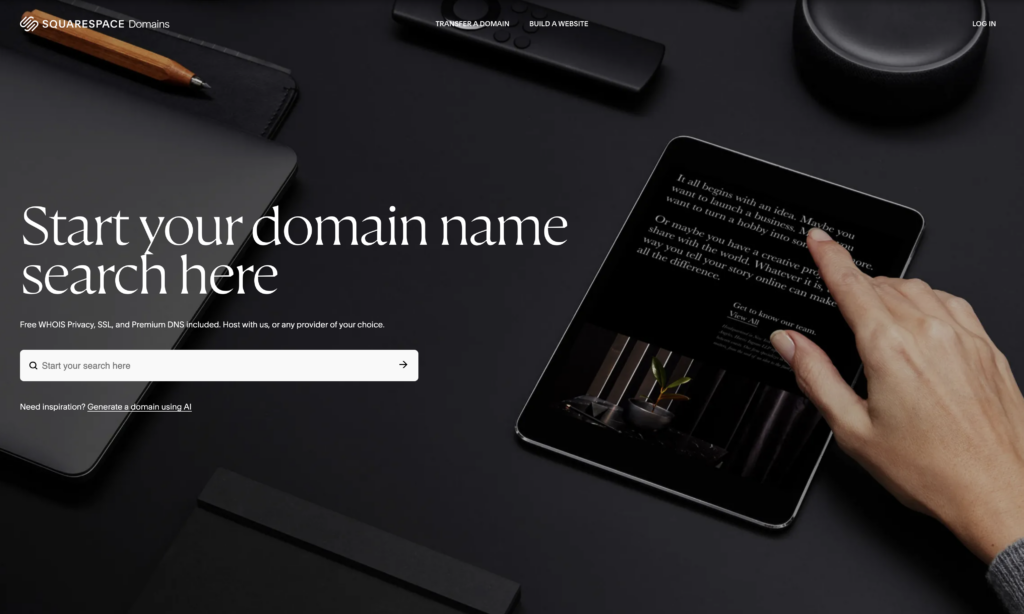
What is a domain name?
You can buy a domain name or use a provided one. The domain is what you type into your search bar to find a site. For example, our domain name is: Bicoastal.Agency. This is the way your viewer’s connect to your hosted website.
Where to purchase your domain:
- Squarespace: Recently google domains transitioned their services over to Squarespace
- GoDaddy – A commonly used domain and hosting provider
- Namecheap
What is website hosting?
Website hosting stores your website’s files. Your text and media files live on a hosting server. The hosting provider impacts load time, bandwidth, and server capabilities.
Tip: Consider if you need a wordpress hosting plan or anything special before choosing a provider
Where to purchase web hosting:
Think of the domain name as the address of your website. Website hosting is the actual home and real estate.
How to plan the structure of your website
What pages does your site need
Identify the key sections of your website. You’ll have a home page (index) that users see when they reach your domain. What are the other pages that you want to include on your website?
How to structure your navigation
Create a sitemap to plan the flow of your web pages. The structure will help you guide users through your site’s content smoothly. The sitemap saves time building your navigation. Think about how people get to your site and navigate between subject matter.
Each page will need a title and description to show on search engines. When people look up search terms, they will see your title and description.
How to lay out your web pages
Once you’ve identified your web pages, its time to lay them out. Use wireframes to structure the content on your pages. This necessary step makes it easy to view the flow of content. Start with boxes and text, and when you have a clean flow you can design further.
Conclusion
Planning your site can save web development time and drive success. To create a website that meets your needs, first recognize your goals, then make a plan.
Finally, understand your target audience. Whether you are creating an e-commerce store, a blog, or a portfolio, a clear strategy helps. It makes the development process easier and more efficient.
Keep in mind the main parts of your website. Think about the content you will share. Consider how to attract visitors. Also, choose the right domain name and hosting provider.